It’s often confusing for new user to use the Migrate project.. option instead of upgrading a project. The Migrate project.. option is only for migrating program or project from a different Siemens environment other than TIA Portal.
TIA Portal projects created by version V13 or higher can be automatically upgraded to a higher version by using option Open.. for *.apxx project files, where xx is the version number, or by option Retrieve.. for *.zapxx archived files.
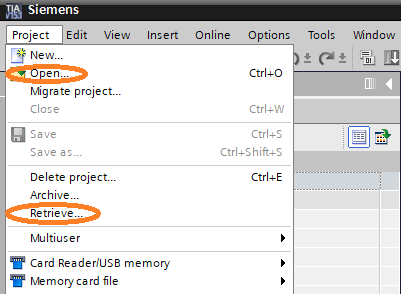
If an error occurs during upgrading from the low V13 to a high version, for example V17, an intermediate upgrade to V14 or V15 is required.
![]()