The TCP/IPv4 properties of the Ethernet adapter of the used computer needs to be set as following.
IP: 192.168.125.82
Subnet mask: 255.255.255.240
Default gateway: 192.168.125.81
Connect the computer Ethernet port to the service port on the front of the controller via a straight through cable.

The creation of a new system requires either a backup of a similar system or a key which contains all the options of that system. Open the RobInstall software, select Update->Browse for the backup folder then the keys and all required options can be viewed.
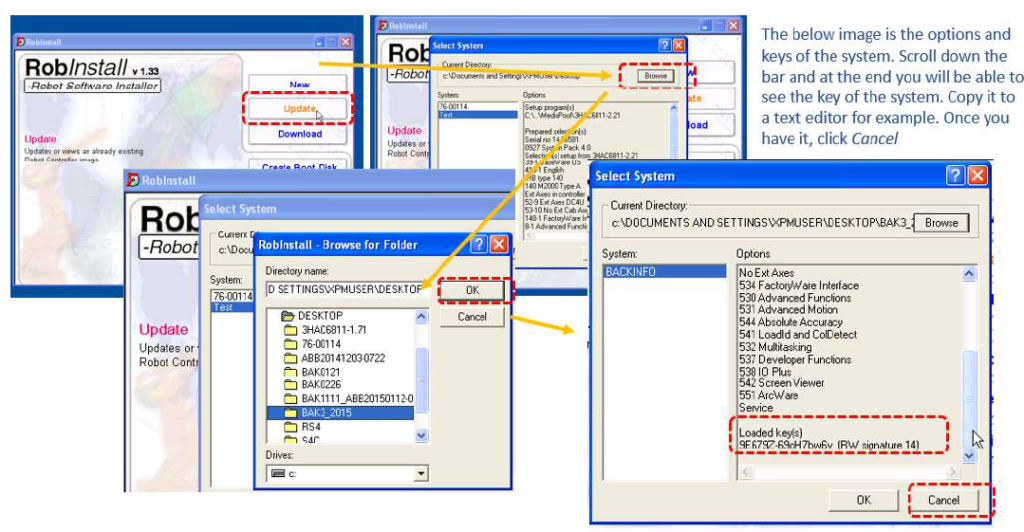
Now a new system can be created using previously obtained key.

At this steps, additional options by additional key can be installed or unwanted options can also be removed from the new system.

Once the system is created on the computer, it can be downloaded to the controller.


Once RobInstall finishes downloading the system to the controller, the controller needs to be restarted via the Teach Pendant. After booting up, the controller will load up all the installed options.

After that a backup needs to be restored to create an initial program and parameters for the newly created system.

The software can be downloaded here. https://www.dropbox.com/scl/fi/5ljcdooxjdmieypihuoc5/RobInstall.zip?rlkey=vwk3jn7q1fok0g68i7k9btxgv&dl=0
![]()